What are Sitemaps?
Sitemaps are XML or HTML files that help search engines and users navigate website content efficiently, improving SEO and user experience.
Sitemaps
- Why are sitemaps important?
- Types of sitemaps
- Examples of Sitemaps
- XML sitemap
- HTML sitemap
- Handy tips about sitemaps
- Update sitemaps regularly
- Ensure sitemap accessibility
- Keep it structured and concise
- Conclusion
- Frequently Asked Questions
- How do I create a sitemap?
- How often should I update my sitemap?
- Where should I submit my sitemap?
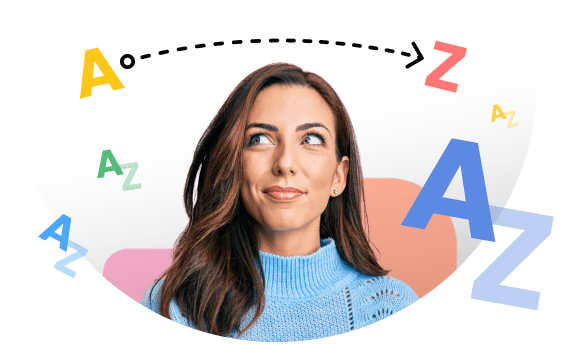

Sitemaps, a crucial asset for website management and optimization, serve a pivotal role in effective SEO strategies and efficient user navigation. These XML or HTML files help search engines better understand website content, while also giving users a comprehensive directory of site pages. Understanding sitemaps and incorporating them effectively can translate into improved website performance and potential search ranking improvements.
What are sitemaps?
A sitemap is essentially a blueprint of your website, designed to help search engines crawl your pages more efficiently. They are XML or HTML files that list every single page on your website, while also offering valuable information to search engines, such as when each page was last updated, how often changes are made, and how each page relates to others on the site. This extensive table of contents serves both to enhance search engine effectiveness and user navigation.
Sitemaps, in particular, are favored by search engine spiders. These automated bots navigate the web by following internal and external website links. With a sitemap, you can ensure that these bots do not miss any important pages. This is especially valuable for websites with hundreds or thousands of pages where bots can potentially overlook new or recently updated content.
Why are sitemaps important?
There are three key reasons sitemaps hold significance: search engine visibility, user navigation, and website organization. These factors effectively embody the inherent utility of sitemaps, offering an understanding of their benefit.
Firstly, sitemaps enhance search engine visibility. As previously mentioned, these files can ensure that your site’s content does not go unnoticed by search engine bots. The sitemap essentially guides these bots to all areas of the site, even those that may not be easily discoverable through standard crawling methods. This increased visibility can potentially impact search rankings, capitalizing on new or updated content.
User navigation is another essential aspect of sitemaps. A well-structured HTML sitemap provides users with an overview of all available pages, making it easier for them to find what they’re looking for. This functionality can result in improved user satisfaction, decreased bounce rates, and increased time on site – all of which are positive signals for search engines.
Lastly, sitemaps help in website organization. By documenting every page, they provide a clear view of the site’s structure, making it easier to identify and fix potential issues such as broken links or unlinked pages. Sitemaps also simplify the process of website expansion or redesign by providing a clear and current site architecture.
Types of sitemaps
There are primarily two types of sitemaps: XML and HTML. Each serves a distinct role, with XML catering to search engines and HTML targeting users.
XML sitemaps are specifically built for search engines. They list all URLs for a website, along with metadata about each page (like when it was last updated and its relation to other URLs). This type of sitemap is submitted to search engines through a specific portal, like Google’s Search Console, to ensure that the site is crawled accurately and efficiently.
On the other hand, HTML sitemaps aim to improve user experience. Designed to be read by humans, they provide a clear and concise outline of all the pages on a site, typically sorted into sections based on website navigation. These files help users with finding the information they need without relying on the website’s search function or navigation menu.
Examples of Sitemaps
XML sitemap
An example of an XML sitemap might include the home page URL , category pages URLs, and individual article URLs, each with associated metadata such as last update date and page priority. This type of sitemap would be uploaded to the website’s root directory and submitted to search engines for crawling.
HTML sitemap
An HTML sitemap might be a dedicated page on a website, accessible through the site’s footer. It typically lists every page on the site, categorized under relevant sections like ‘Products,’ ‘Services,’ ‘Blog,’ etc. Users can click on these links to directly navigate to desired pages.
Handy tips about sitemaps
For optimal website performance and efficient SEO practices, consider these following tips relating to sitemaps:
Update sitemaps regularly
Ensure to update your sitemaps with every new page added or removed from your website. This practice keeps search engines and users informed about the most updated version of your website.
Ensure sitemap accessibility
Make your sitemap accessible by linking to it from your homepage and submitting it to search engines. The easier it is to find, the more effective it will be.
Keep it structured and concise
Avoid including every tiny URL in your sitemap. Keep it clean, prioritizing important pages that offer unique and valuable content. This will ensure search engines and users remain focused on the essential parts of your website.
Conclusion
Sitemaps are an essential tool for both search engine optimization and user experience improvement. Serving as a guide for search engine bots and a navigation aid for users, they play a crucial role in ensuring the website’s content is easily and efficiently discoverable.
Incorporation of sitemaps should take a top priority in every SEO strategy. With knowledge of XML and HTML sitemaps, regularly updating them, and ensuring their accessibility, you can optimize their effectiveness.
Sitemaps stand as a testament to the fact that good website management goes beyond just quality of content: how you organize and present that content is just as important. Investing time and resources in understanding and utilizing sitemaps can result in tangible benefits, from improved search engine rankings to enhanced user satisfaction.
Frequently asked questions
- How do I create a sitemap?
Sitemaps can be created manually, but it's usually more efficient to use a tool or plugin. Many CMS platforms like WordPress offer plugins that can generate a sitemap automatically. There are also numerous online tools available that can crawl your website to create an XML sitemap.
- How often should I update my sitemap?
Ideally, sitemaps should be updated every time content is added to or removed from your site. Keeping your sitemap current is crucial for effective navigation for both users and search engines.
- Where should I submit my sitemap?
Sitemaps should be submitted to major search engines, such as Google Search Console and Bing Webmaster Tools, to ensure your website is crawled efficiently and all pages are indexed.
Boost Your Website SEO with Sitemaps
Leverage sitemaps to improve your search engine visibility and user navigation. Discover tools and plugins for effortless sitemap management.
