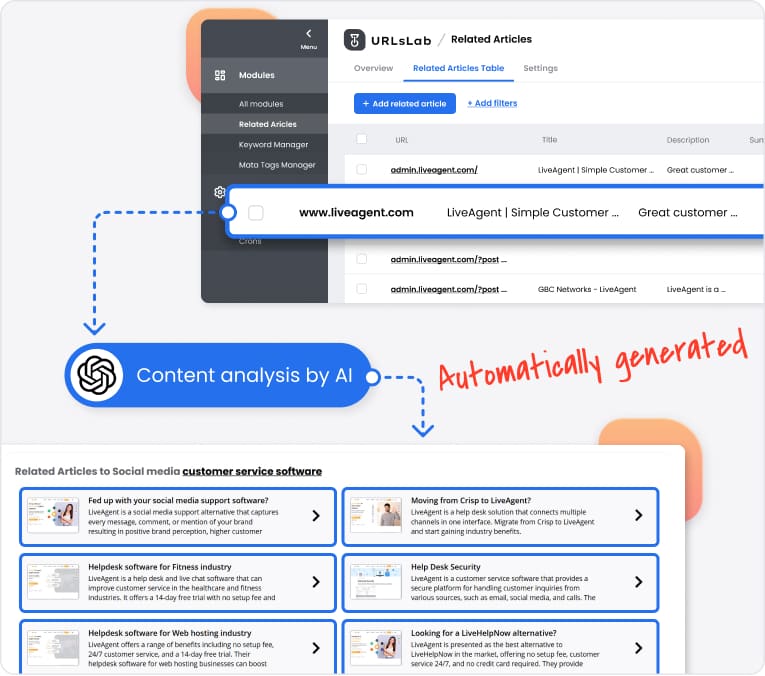What are related searches?
Related searches are search results suggested by search engines to help users refine their queries and explore related topics, offering value to both users and SEO professionals.
What are related searches?
Related searches are search results that appear at the end of your Google search query, which are contextually connected to your original search. When users enter a search query into Google, this search engine giant uses complex algorithms to provide ‘related searches’ to help users refine their search, look at different perspectives of the same topic, or dig deeper into the searched subject.
These related searches are driven by user behavior data and are designed to provide a broader context since not all users may know the exact terminologies or phrases to search for their desired information. For example, when searching for a recipe, related searches may include variations of the recipe, useful kitchenware to prepare the recipe, meal-prep ideas, or even nutritional details about the recipe ingredients.
An understanding of this concept not only aids users in their online exploration but also provides valuable insights to SEO professionals, digital marketers, and website owners. It helps them understand how to position their content better, identify new content opportunities, and increase their overall visibility on the SERPs (Search Engine Results Pages).
Why are related searches important?
Related searches serve a dual purpose: they not only guide users to more specific information but also provide a window into the most-searched, contextually-similar terms. This is particularly valuable for SEO professionals and digital marketers.
For one, related searches can be used as a keyword research tool. They provide insights into what people are searching for relevant to a particular topic. This can help in creating future content centered around these keywords to attract more organic traffic. Plus, including related keywords in your content can increase your relevancy for a broader range of search queries, thus enhancing your SEO efforts.
Moreover, ‘related searches’ introduces the concept of search intent. Analyzing them helps understand what kind of content people are looking for, giving an idea about the type and format of content that should be created. It can inform whether audiences are looking for simple overviews, in-depth guides, list articles, how-to posts, and so on.
Types of related searches
There are essentially two primary types of related searches on Google: those at the bottom of the SERPs, and ‘People Also Ask’ boxes.
The related searches at the end of Google’s SERPs typically contain eight related terms that provide additional context or new perspectives on the searched topic. However, as you click on one related search, additional related searches may evolve based on the new query, offering a branching search experience.
Meanwhile, the ‘People Also Ask’ boxes present related questions that users commonly ask around a particular search query. These questions branch out into different aspects of the topic, providing a deeper context. Each question, when clicked, expands to show a brief answer and spawns additional related questions, allowing for a seemingly infinite exploration of topics.
Examples of related searches
Let’s use the search term “digital marketing” as an example. The related searches at the end of the SERPs may include “types of digital marketing”, “digital marketing strategies”, and “digital marketing jobs”. All these searches are interrelated, providing different contexts of the primary search term.
In the ‘People Also Ask’ section, the related questions could be “What skills are needed for digital marketing?”, “What are the benefits of digital marketing?”, and “How does a digital marketing agency work?”. These questions delve into the specifics of the subject, giving users more nuanced information.
Both these types of related searches aim to throw light on various aspects of ‘digital marketing’, enriching the overall search experience.
Handy tips about related searches
Knowing how to use related searches effectively can empower your SEO and content strategy. Here are some tips:
Use related searches for keyword research
Identify the keywords in the related searches that align with your content. Incorporate these keywords naturally into your content to broaden its relevancy and reach.
Understand the user intent
Monitor the type of related searches – Are they questions? Are they looking for a “guide” or “tips”? This can help you shape your content to match user intent.
Track the changes
Related searches change over time, influenced by trends and seasonal interests. Keep an eye on these changes and adapt your content strategy accordingly.
Conclusion
In conclusion, related searches are a powerful tool on the SERP, both for users seeking information and for SEO professionals and content creators looking to improve their online visibility. When utilized effectively, they can help fine-tune your keyword strategy, understand user intent, identify new content opportunities, and stay tuned to changing trends. They offer an elaborate and dynamic map to digital success, making them an essential part of any robust SEO strategy.
Frequently asked questions
- What are related searches?
Related searches are suggestions provided by search engines at the end of a search query, presenting contextually connected terms to help users refine or expand their search.
- Why are related searches important?
Related searches help SEO professionals and digital marketers understand user intent and trending topics, serving as a powerful tool for keyword research and content optimization.
- How can related searches be used effectively?
By analyzing related searches, you can identify new content opportunities, target broader or more specific keywords, and align your content strategy with evolving user interests and trends.
Optimize Your SEO Strategy with Related Searches
Leverage related searches to uncover valuable keywords, understand user intent, and enhance your content’s visibility in search results.