404 Monitoring
Automatically detect and resolve 404 errors to enhance your website’s SEO performance and user experience with URLsLab’s 404 Monitor feature.

What is the 404 monitor feature?
The 404 Monitor feature helps you automatically identify broken links on your website and provides a seamless way to resolve them. Easily set up permanent or temporary redirects and ensure that your visitors always land on the correct page.
How it works
Continually checking your website is crucial to find broken links or any missing pages. However, doing so manually can be a time-consuming task. URLsLab’s 404 Monitor feature can automatically detect these errors and provide options for resolving them by setting up redirects.
With URLsLab, enhancing your website’s redirect process becomes straightforward and customizable. You can define default redirect URLs, ensuring a seamless user experience across your site. Additionally, URLsLab allows for the setting of specific redirects for images, making sure that each image leads to the intended destination. A standout feature is the AI-redirect function, which intelligently generates redirects by locating the closest matching URL on your domain. This suite of options provides you with the tools needed to fine-tune the redirect process to your website’s specific requirements.
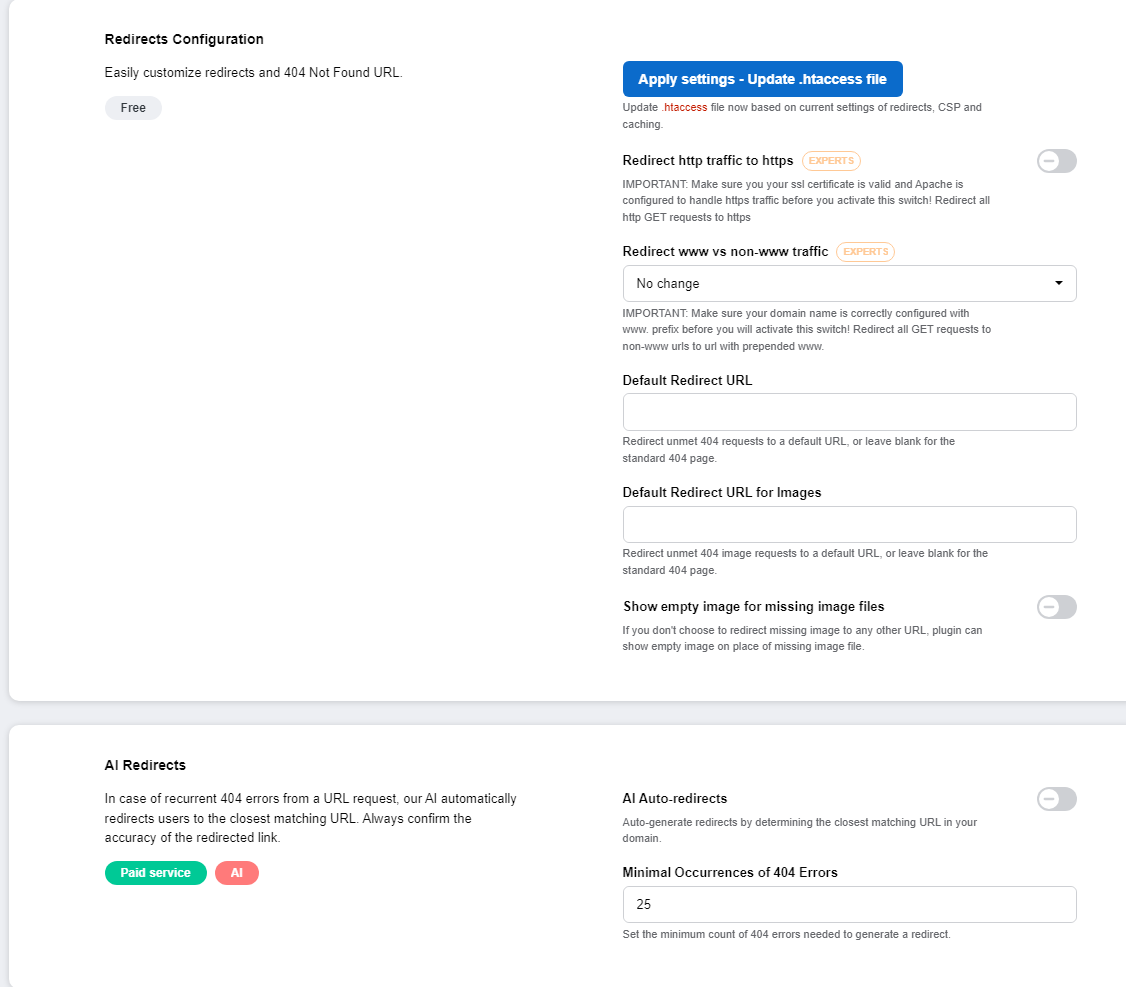
What are the benefits of URLsLab’s 404 monitor feature?
- Improved user experience: Ensure your visitors are always directed to the right pages and minimize their frustration. This will not only enhance user satisfaction but also increase the chances of visitors staying engaged on your site and achieving their intended goals.
- Enhanced SEO performance: The 404 errors have a negative impact on search engine crawling and indexing which can significantly hinder the performance of your website. By promptly identifying and solving broken links, you can address these errors and contribute to a positive user experience and better search engine ranking.
- Protect website integrity: Running an error-free website helps you maintain integrity and credibility by ensuring that visitors do not encounter any broken links or missing pages. Proactively and promptly resolving these issues enables you to uphold the professionalism of your site, providing a seamless browsing experience and reinforcing their trust in your website’s reliability.
How do you test the 404 monitor feature?
To test the 404 Monitor feature, you can intentionally create a broken link on your website by altering a URL that leads to a nonexistent page. Once the broken link is generated, the 404 Monitor feature should detect it and notify you of the error.
How to redirect from 404
In URLsLab, the Redirects module utilizes an advanced monitoring system to detect 404 errors across your website, providing real-time notifications within the dashboard. This feature also allows you to easily customize redirects and the 404 Not Found URL. By tracking all 404 URLs and setting up efficient redirect protocols, URLsLab safeguards your system from potential overload while ensuring smooth user navigation.
Within the Redirects module, you have the option to manually set a default redirect URL for unmet 404 requests or leave it blank for the standard 404 page. Additionally, you can redirect 404 image requests to a default URL or display an empty image in place of the missing file.
Enabling the AI Auto-redirect function allows URLsLab to automatically generate redirects by identifying the closest matching URL on your domain. However, it is recommended to verify the accuracy of the redirected links for optimal performance and user experience.
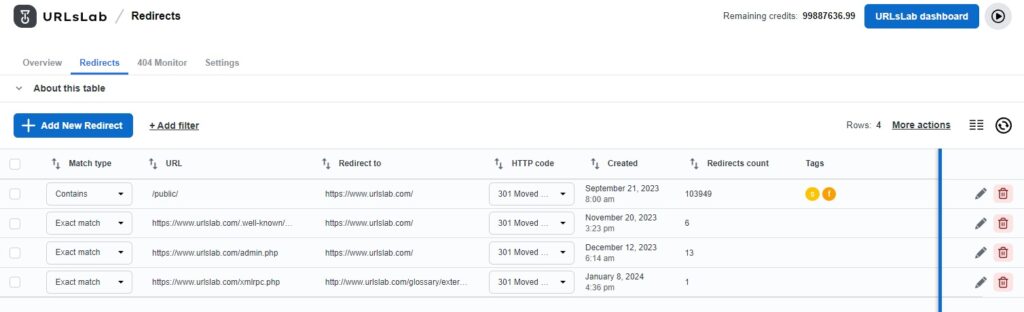
Tips for using the 404 monitor feature
- Customize redirect pages: Create custom error pages that will align with your website’s branding and messaging to maintain a cohesive user experience even when visitors encounter a 404 error.
- Monitor external links: Monitor and update external broken links to prevent these links from impacting your site’s user experience and SEO, ensuring a seamless website navigation for visitors
- Take advantage of analytics: Review data related to 404 errors to identify common sources of broken links. By analyzing this data, you can proactively address recurring issues, optimize your site’s performance, and improve your overall experience.
Frequently asked questions
- What is the 404 Monitor feature?
The 404 Monitor feature helps you automatically identify broken links on your website and provides a seamless way to resolve them. Easily set up permanent or temporary redirects and ensure that your visitors always land on the correct page.
- What are the benefits of URLsLab’s 404 Monitor feature?
It improves user experience by minimizing broken links, enhances SEO performance by addressing errors quickly, and helps protect your website’s integrity and credibility.
- How do you test the 404 Monitor feature?
You can test the feature by intentionally creating a broken link on your website. The 404 Monitor will detect it and notify you of the error so you can address it.
- How does the AI Auto-redirect function work?
The AI Auto-redirect function automatically generates redirects by identifying the closest matching URL on your domain, ensuring users are guided to the right content even if a link breaks.
- Can I customize redirects for 404 errors?
Yes, URLsLab allows you to manually set default redirects or specific redirects for images and other resources, or leave requests to serve the standard 404 page if you wish.
Upgrade Your Website Reliability
Effortlessly detect and resolve 404 errors with URLsLab’s 404 Monitor for a seamless user experience and improved SEO.



